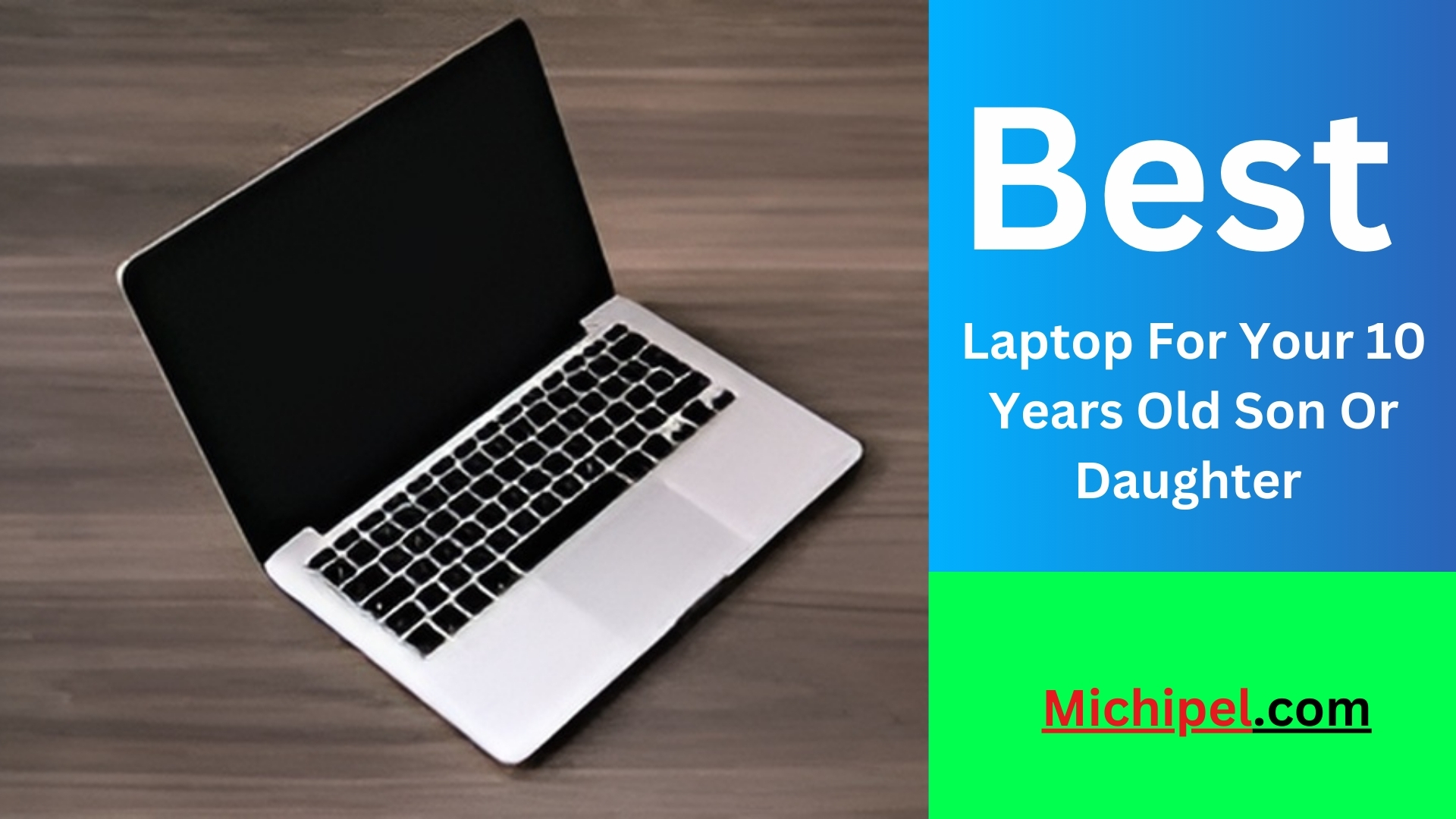
What’s the Best Laptop for a 10-Year-Old Daughter or Son?
Remember that time your child’s eyes lit up with excitement when they saw their friend’s new laptop? Maybe it was during a playdate, or perhaps they caught a glimpse of it during a virtual school session. That spark of curiosity is exactly why you’re here – searching for the best laptop for your 10-year-old daughter or son.
As a parent, you know that the right laptop can be a game-changer. It’s not just a device for homework and school projects; it’s a gateway to a world of learning, creativity, and staying connected with friends.
But let’s face it: choosing the perfect laptop for kids isn’t easy. With so many options out there, it’s like navigating a maze of specs, features, and price tags. That’s where we come in.
This comprehensive guide is designed to make your life easier. We’ve done the research, considering everything from durability and performance to screen size and budget. We’ll help you find the ideal laptop that not only meets your child’s needs but also sparks their imagination and sets them up for success.
So, whether your child is a budding artist, a future coder, or simply loves to learn, we’ve got you covered. Let’s dive into the exciting world of kid-friendly laptops and find the perfect fit for your little tech enthusiast.
Criteria for Choosing the Best Laptop for Your 10-Year-Old: What to Look For
Finding the perfect laptop for your child involves more than just picking a popular brand or a flashy design. It’s about selecting a device that caters to their unique needs and interests while ensuring it can withstand the inevitable bumps and spills of everyday life. Let’s break down the key criteria you should consider:
Durability:
Let’s be honest, kids aren’t always the most careful with their belongings. That’s why a durable laptop is a must-have. Look for features like:
- Spill-resistant keyboards: Accidents happen, and a little juice or water shouldn’t ruin a laptop.
- Rubberized edges and bumpers: These can absorb shock and protect against drops.
- Reinforced hinges: Kids tend to open and close laptops frequently, so sturdy hinges are essential.
Performance:
You don’t need a supercomputer for a 10-year-old, but the laptop should be able to handle:
- Web browsing and online learning: Smooth navigation and quick loading times are crucial for schoolwork and research.
- Basic gaming: Many kids enjoy casual games, so a bit of processing power can go a long way.
- Multitasking: Switching between apps and tabs should be seamless.
- Battery life: A long-lasting battery ensures your child can use the laptop throughout the school day or on trips without constantly searching for an outlet.
Screen Size & Resolution:
The ideal screen size and resolution depend on your child’s age and preferences:
- 11-13 inches: This is a good range for portability and younger users.
- 14-15 inches: Offers a larger workspace but might be bulkier for smaller children.
- HD (1366 x 768) or Full HD (1920 x 1080) resolution: Higher resolutions mean sharper images and text, which can be beneficial for young eyes.
Operating System (OS):
Choosing the right OS is a matter of personal preference and your child’s needs:
- Chrome OS: Simple, user-friendly, and ideal for younger kids. Chromebooks are known for their affordability and security features.
- Windows: More flexible, wider range of software compatibility, and suitable for older children or those who need specific programs.
- macOS: Sleek interface, excellent for creative tasks, but tends to be more expensive.
Price:
Laptops come in a wide range of prices. Set a budget beforehand and look for the best value within that range. Remember, you don’t always need the most expensive model to get a great laptop for your child.
By carefully considering these criteria, you’ll be well on your way to finding the perfect laptop that will empower your child to learn, create, and explore the digital world with confidence.
Top Laptop Picks for Your 10-Year-Old son or daughter:
Acer Chromebook Spin 713 (Best Overall):
Description: The Acer Chromebook Spin 713 is a versatile 2-in-1 laptop that combines performance, durability, and flexibility. It’s perfect for schoolwork, creative projects, and even some light gaming.
Pros
- Powerful Intel Core i5 processor for smooth multitasking
- Vibrant 13.5-inch touchscreen with 3:2 aspect ratio for ample workspace
- Sturdy aluminum chassis for durability
- Long battery life (up to 10 hours)
Cons
- Slightly heavier than other Chromebooks
- Keyboard may feel cramped for some users
- No built-in stylus
ASUS Chromebook Flip C434 (Best Budget-Friendly):
Description: The ASUS Chromebook Flip C434 offers excellent value for the price, boasting a sleek design, solid performance, and a 360-degree hinge for tablet mode.
Pros
- Sleek and portable design with aluminum chassis
- Comfortable keyboard and touchpad
- 14-inch Full HD touchscreen with NanoEdge bezels for immersive viewing
- Decent battery life (up to 10 hours)
Cons
- Not the fastest Chromebook on the market
- Limited storage space (64GB eMMC)
- Speakers could be louder
Lenovo Chromebook Duet 3 (Best for Chrome OS Lovers):
Description: The Lenovo Chromebook Duet 3 is a unique detachable Chromebook that doubles as a tablet, making it ideal for younger children who want versatility and portability.
Pros
- Lightweight and portable design
- Detachable keyboard for tablet mode
- Bright 10.95-inch touchscreen with 2K resolution
- Included USI stylus for drawing and note-taking
Cons
- Smaller screen compared to other laptops
- Keyboard can feel cramped
- Limited port selection
Microsoft Surface Go 3 (Best for Creative Kids):
Description: The Microsoft Surface Go 3 is a compact and powerful Windows tablet that’s perfect for artistic kids who love to draw, design, and create.
Pros
- Premium build quality with magnesium chassis
- Vibrant 10.5-inch touchscreen with 3:2 aspect ratio
- Optional Surface Pen for precise drawing and note-taking
- Windows 11 operating system for wider software compatibility
Cons
- Type Cover keyboard sold separately
- Base model has limited storage (64GB eMMC)
- Battery life could be better
By understanding your child’s needs and comparing these top picks, you’re sure to find the perfect laptop to fuel their creativity, learning, and fun.
Tips for Parental Controls on Your Child’s Laptop:
As a parent, ensuring your child’s safety and well-being online is a top priority. Fortunately, most laptops and operating systems offer a variety of parental control tools to help you manage their digital experience. Here are some essential tips:
Set Screen Time Limits:
- Description: Establish clear boundaries for how much time your child can spend on their laptop each day. Most devices have built-in features or allow you to download apps that can track and limit screen time.
- Pros:
- Prevents excessive screen time and promotes healthy habits.
- Reduces the risk of eye strain and sleep problems.
- Encourages more time for physical activity and other hobbies.
Use Content Filtering and Safe Search:
- Description: Activate content filters to block inappropriate websites and set safe search settings on search engines to prevent exposure to harmful content. Many parental control software options offer comprehensive filtering capabilities.
- Pros:
- Protects children from harmful and inappropriate content online.
- Gives parents peace of mind knowing their children are safer online.
- Helps children develop healthy online habits and critical thinking skills.
Manage App and Game Access:
- Description: Control which apps and games your child can download and use on their laptop. Many app stores have age restrictions and parental approval settings.
- Pros:
- Prevents children from accessing age-inappropriate apps and games.
- Ensures children are using educational and enriching apps.
- Helps manage spending on in-app purchases and subscriptions.
Monitor Online Activity:
- Description: Keep an eye on your child’s online activity using monitoring software or browser history tracking. Be transparent with your child about monitoring and explain why it’s important for their safety.
- Pros:
- Helps identify potential online risks and cyberbullying.
- Allows parents to have open conversations with children about online safety.
- Builds trust and understanding between parents and children.
Communicate Openly:
- Description: Talk to your child about online safety, the importance of responsible internet use, and the potential dangers of sharing personal information online. Encourage them to come to you with any questions or concerns they may have.
- Pros:
- Strengthens the parent-child relationship and builds trust.
- Equips children with the knowledge and skills to navigate the online world safely.
- Empowers children to make informed decisions and be responsible digital citizens.
By implementing these parental control tips, you can create a safe and enjoyable digital environment for your child while fostering their independence and digital literacy. Remember, the goal is not to restrict their access but to guide and protect them as they explore the vast online world.
Conclusion: Empower Your Child’s Digital Journey with the Right Laptop
Choosing the best laptop for your 10-year-old is an investment in their education, creativity, and future. It’s a tool that can open doors to new opportunities and experiences, both online and offline.
By considering the key criteria we’ve outlined – durability, performance, screen size, operating system, and price – you can confidently select a laptop that aligns with your child’s needs and interests.
Whether your child is drawn to the versatility of the Acer Chromebook Spin 713, the affordability of the ASUS Chromebook Flip C434, the unique form factor of the Lenovo Chromebook Duet 3, or the creative power of the Microsoft Surface Go 3, each of these top picks offers a unique blend of features and benefits.
Remember, involving your child in the decision-making process can be a fun and empowering experience. Let them explore the different options, try out the keyboards, and imagine all the amazing things they can create with their new laptop.
With the right laptop and a little guidance, your child can embark on an exciting digital journey filled with learning, discovery, and endless possibilities. It’s a gift that will last for years to come, empowering them to become confident, tech-savvy individuals ready to take on the world.
So, take the leap and invest in a laptop that will not only spark your child’s imagination but also set them on a path towards a bright and successful future.


